Required Tools
- Screw Driver
- Velcro (Optional)
- Double Sided Tape (Optional)
Time Required: 10 minutes
NOTE:
We now include two extension cables in our advanced under cabinet kit. This allows you to place a single bar behind the head if you would like to to allow patterns to be displayed behind the game. You must connect all the bars together and into the U connector on the control box. Our kit support a max of 4 bars.
Run Under-Cabinet Extension Cable

TURN OFF YOUR GAME – Always turn off the game when plugging or unplugging anything into your control box.
Open the speaker panel by inserting the back-box key and turning it. Lower the speaker panel down into the position shown above.
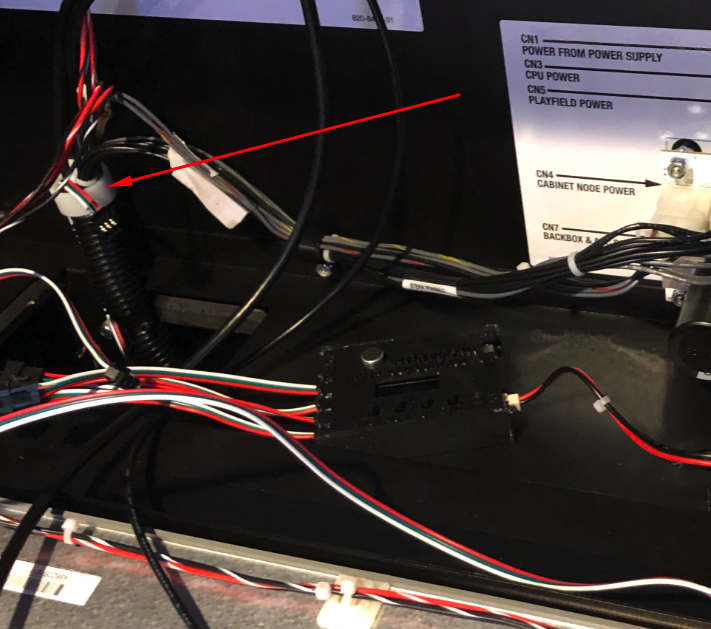
Locate this wire clip. Attached the male end of the cable (one without the clip) into this clip.
Feed the remainder of the wire down into the game cabinet through the large hole.
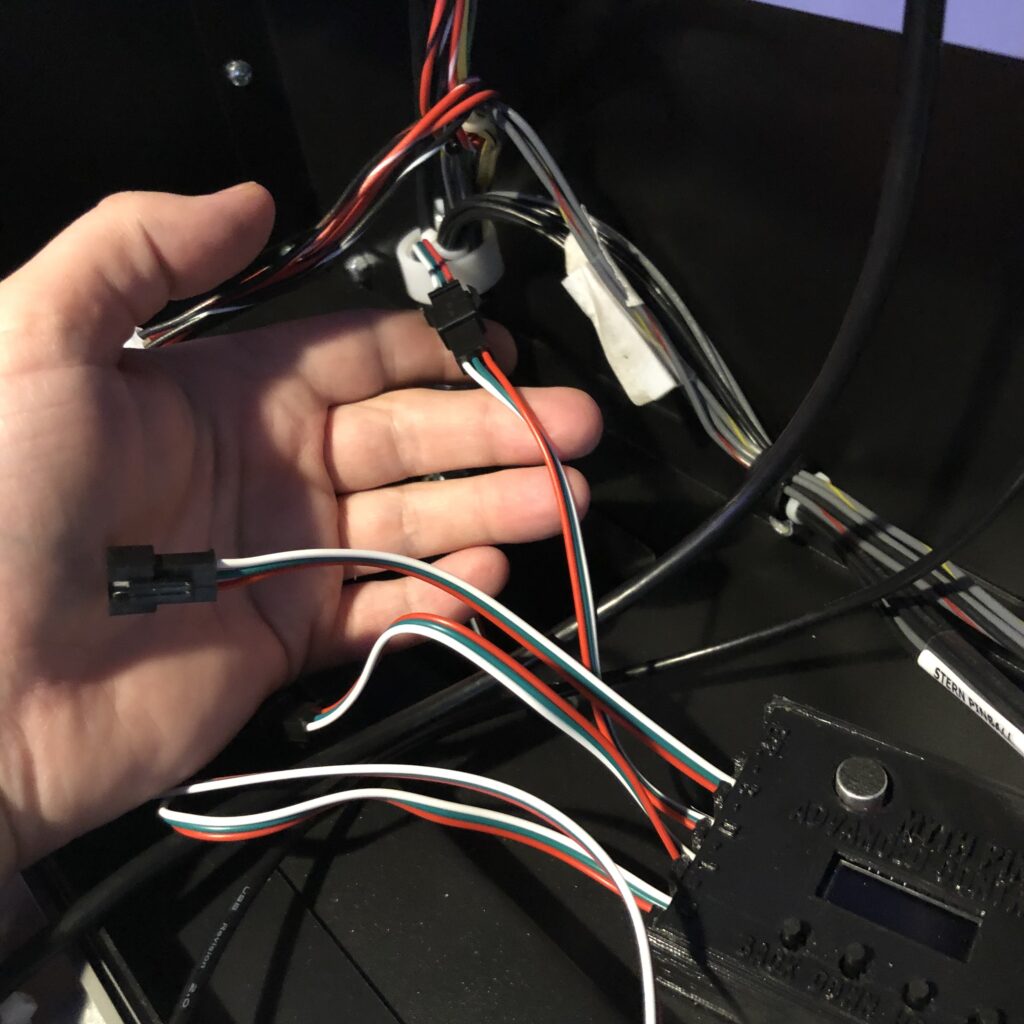
Connect the end of the under-cabinet extension cable to the U plug on the control box. (picture above is wrong)
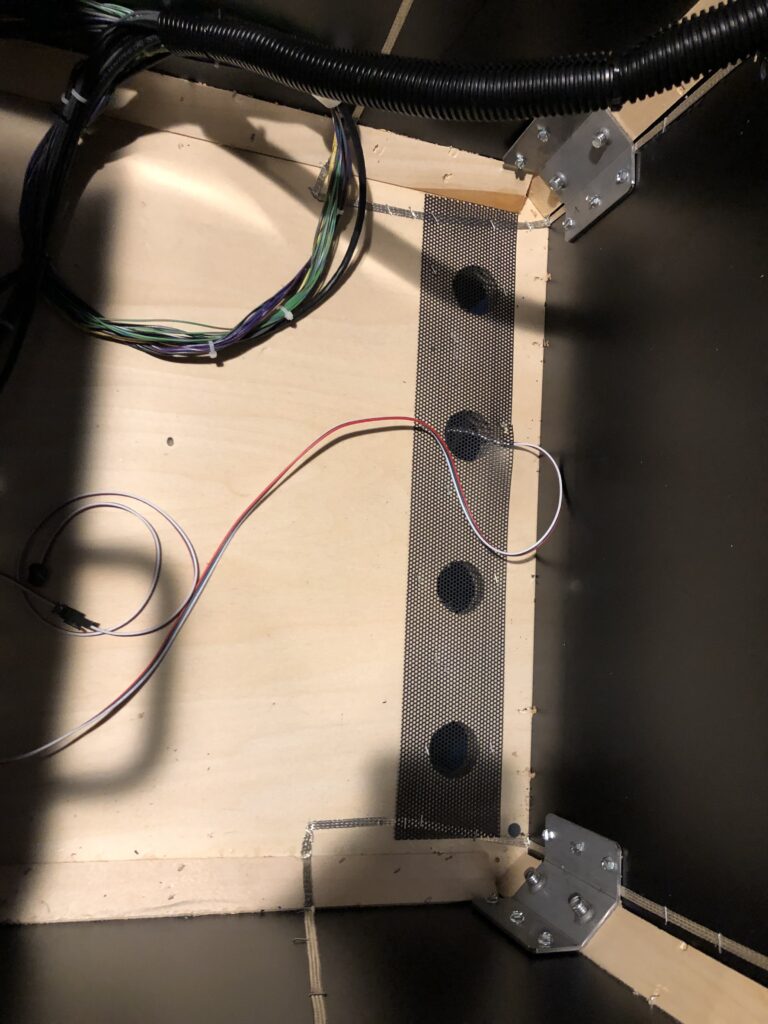
Remove the balls and raise the playfield on the game.
Remove the staples near the left side hole in the rear of the cabinet. Feed the wire down through the hole.
Install Light Bars
Depending on the type of kit you have, you will be installing the light bars in one of these configurations.
Excuse the crude drawings, fancy drawings coming soon!
Basic Light Kit
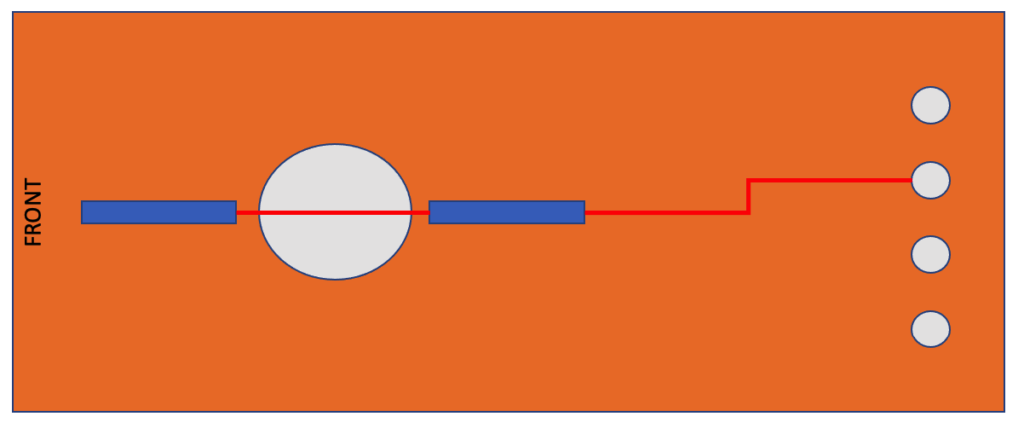
Basic Kit contains (2) Light Bars and is spaced across the speaker on the underside of the game.
Advanced Light Kit
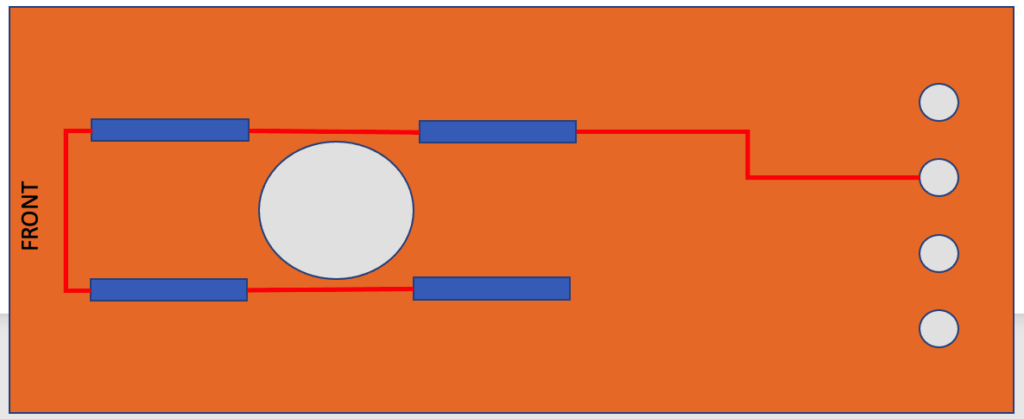
Advanced Kit contains (4) light bars and is spaced around the speaker on the underside of the game.
Install Clips
Before installing the mounting clips, be sure each wire makes it to the light bar! Also be sure to leave some slack on the extension cable that goes into the head so the head can still be folded.
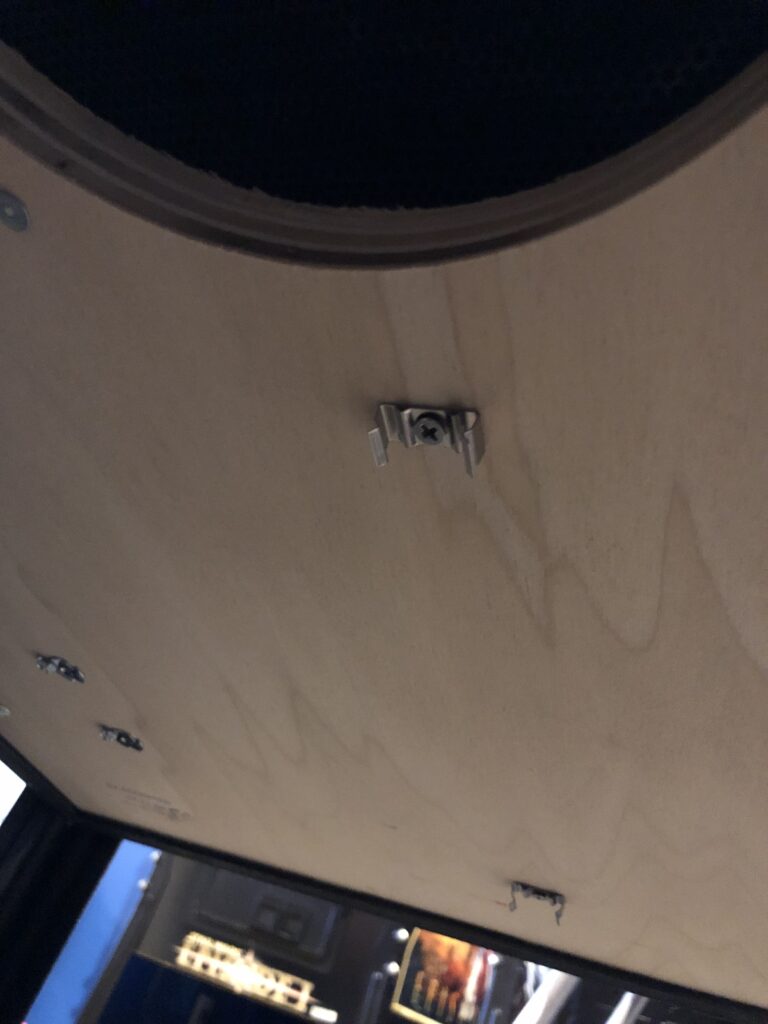
Install the mounting clips using the included screws. The clips should be about 2 inches from each end of the light bars.
Optionally you can use velcro or double sided mounting tape to secure the light bars. These are not included in the kit.
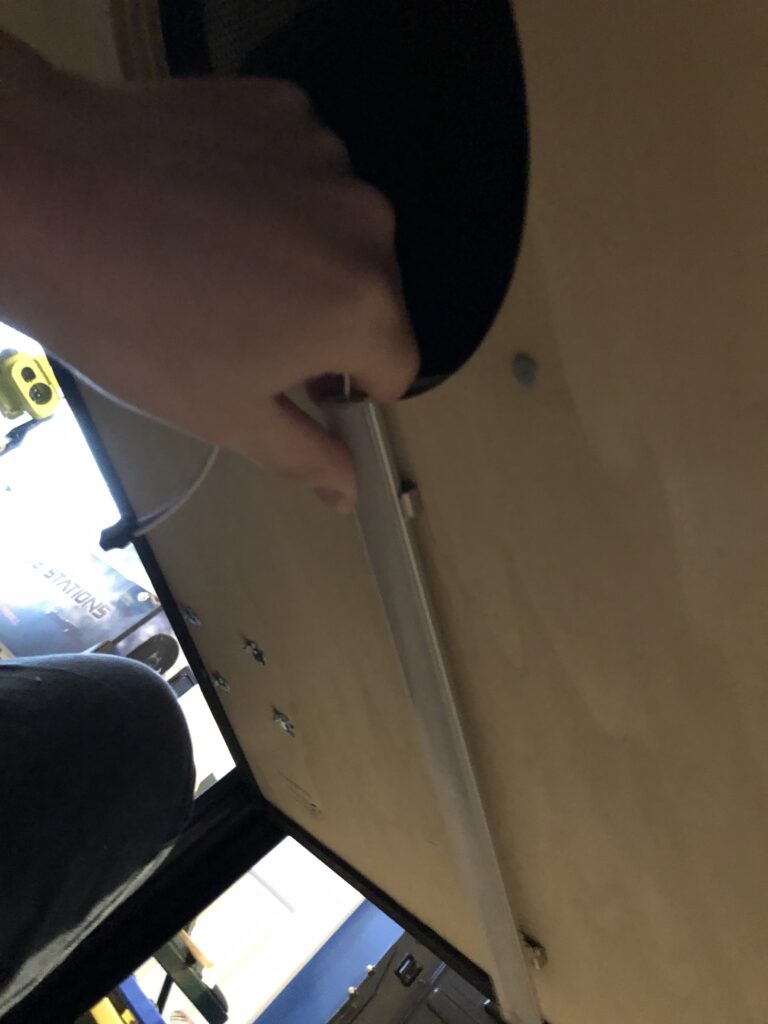
Find a light bar with a double sided connection and connect the light bars connection cable and push into the clips.
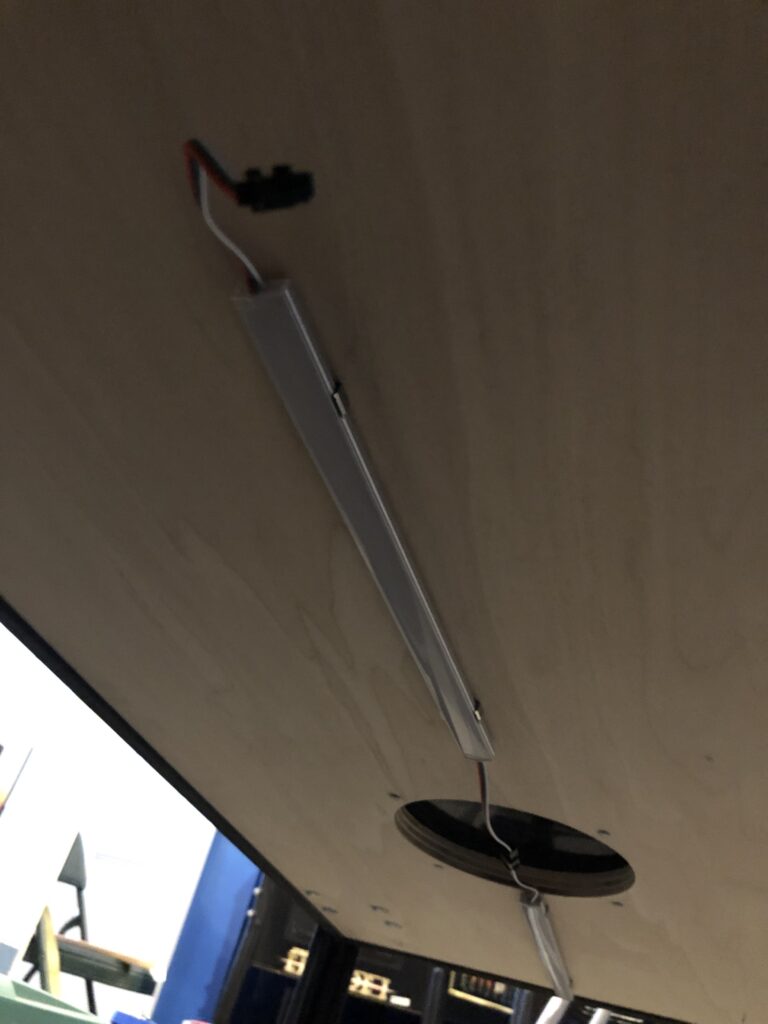
Proceed until you have placed all the light bars. Be sure to save the light bar with a single connection for last!

Turn on the game and make everyone envious!
Want even more light? You can upgrade a basic kit to an advanced kit by contacting us.
Warning: Do not connect more than 4 light bars to our control box. Thats just too much light!
