Required Tools
- No tools required.
Time: 5 mins
Speaker Insert Install
Take your speaker frames out of the package. Place the left frame on the left side and the right frame on the right side.

Flip the speaker frames upside down so the wires are coming out of the top of the frames. The right frame has the wire coming out of the top right and the left frame has the wire coming out of the top left.

Place the speaker frame inserts into the speaker frames as shown above. Be sure they are seated in nice top and bottom. If there is any glue reside in the channels just use a scissors to remove.
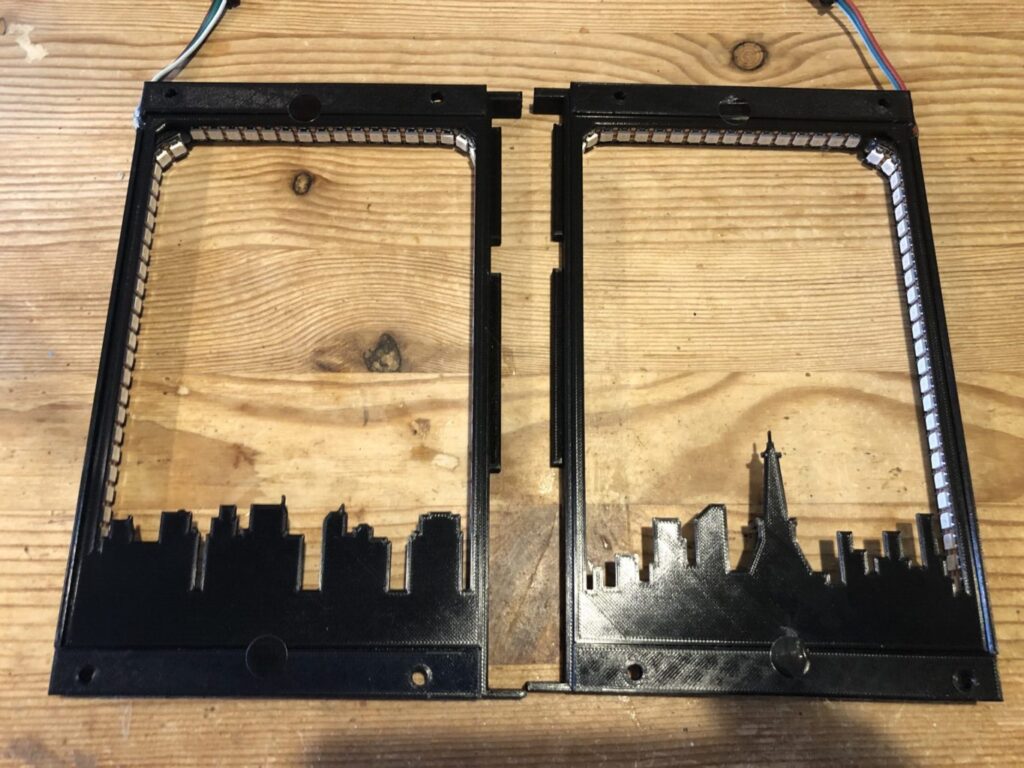
Use the black dots provided to secure the inserts to the frame. Use one dot on the top and one dot on the bottom. If the frame is out of alignment at all, pull it towards the edge and use the black dot to secure.

Showing a good black dot placement.
You are ready now to install it in your game.
PLEASE READ the install guide for installing the speaker frames next. However, here are some extra tips you should use when installing the frames with the speaker inserts. They might not make sense until you read the full install guide.
Install Tips

For a burnt building look, we recommend installing your speaker foam first as shown above before installing the speaker frames. Note: LE models do not come with speaker foam, you can contact us or purchase speaker foam on Amazon.
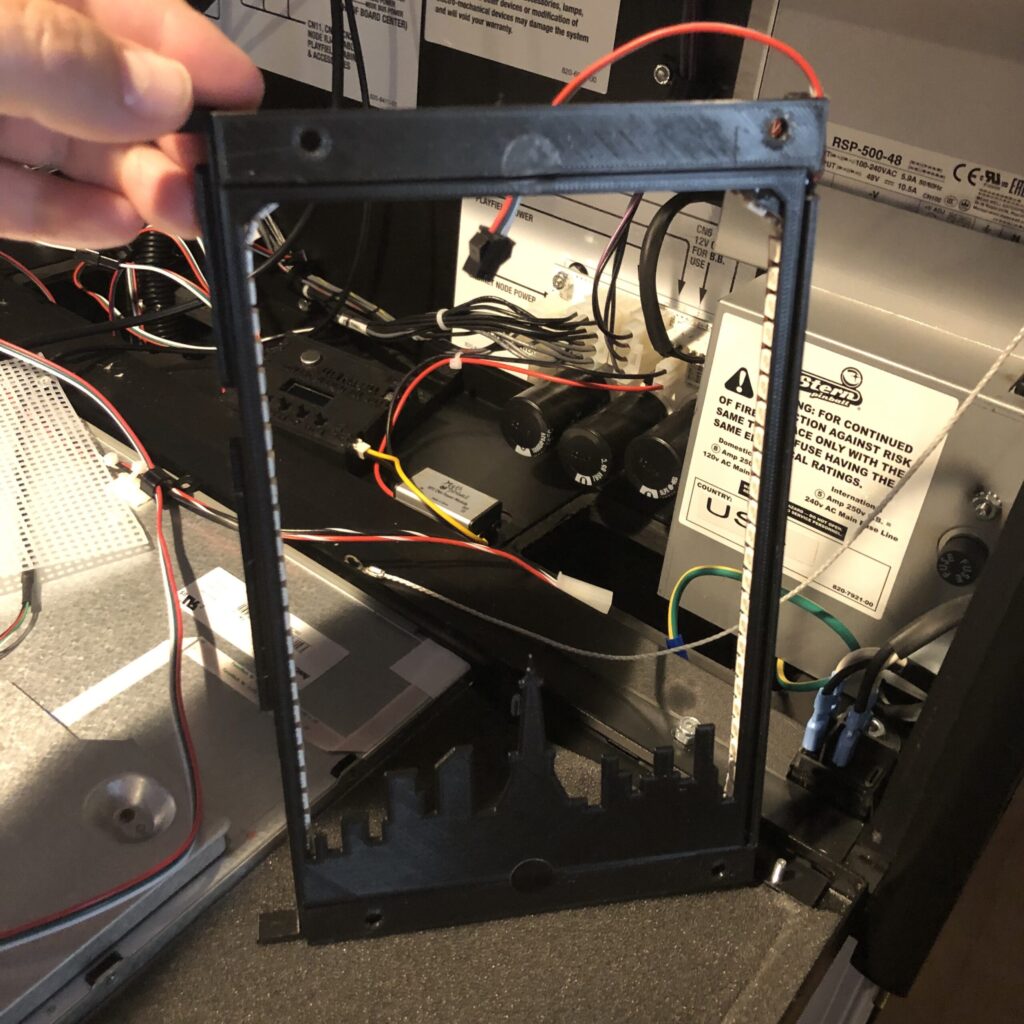
When installing the frames, gently turn them upside down so the inserts do not fall out of the frame. Once installed the edges will hold the inserts in place.
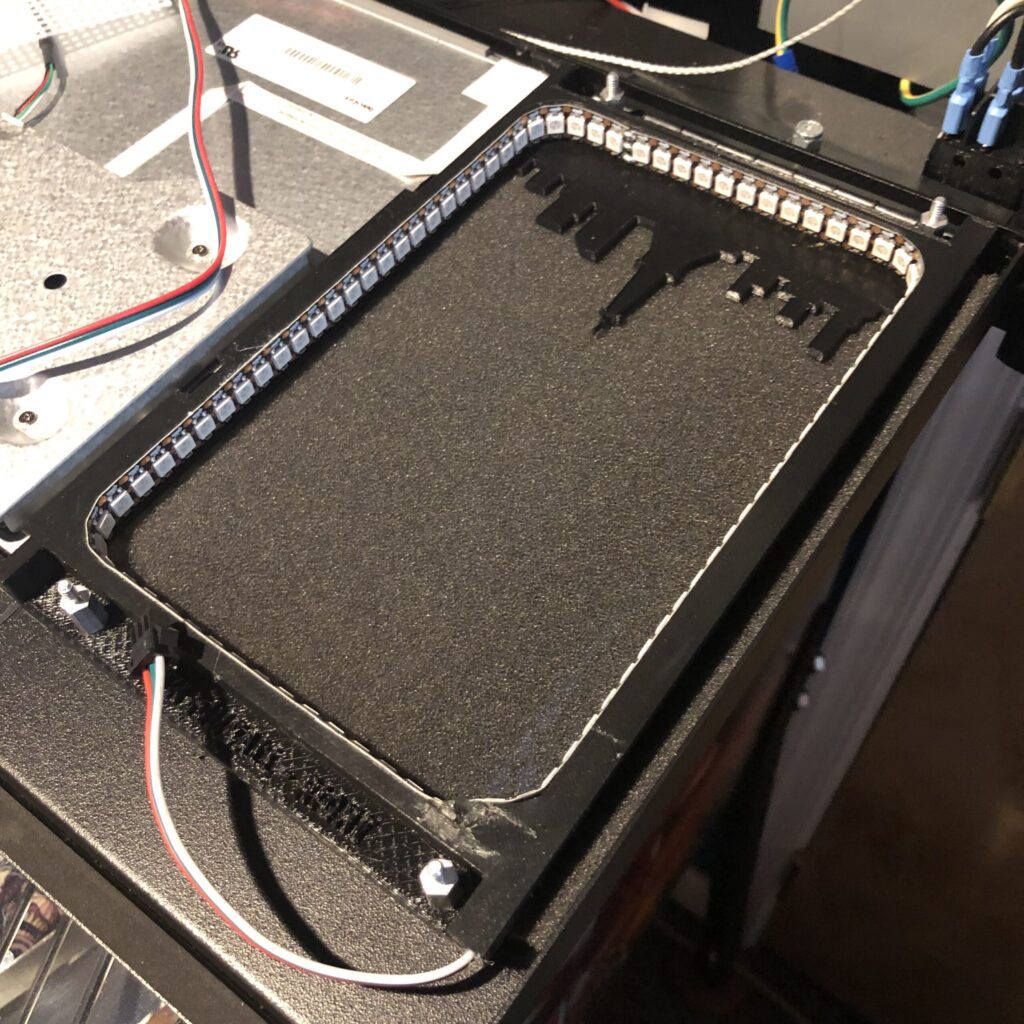
This is how the frames should look when you are installing them (again, follow speaker frame install guide for full instructions)
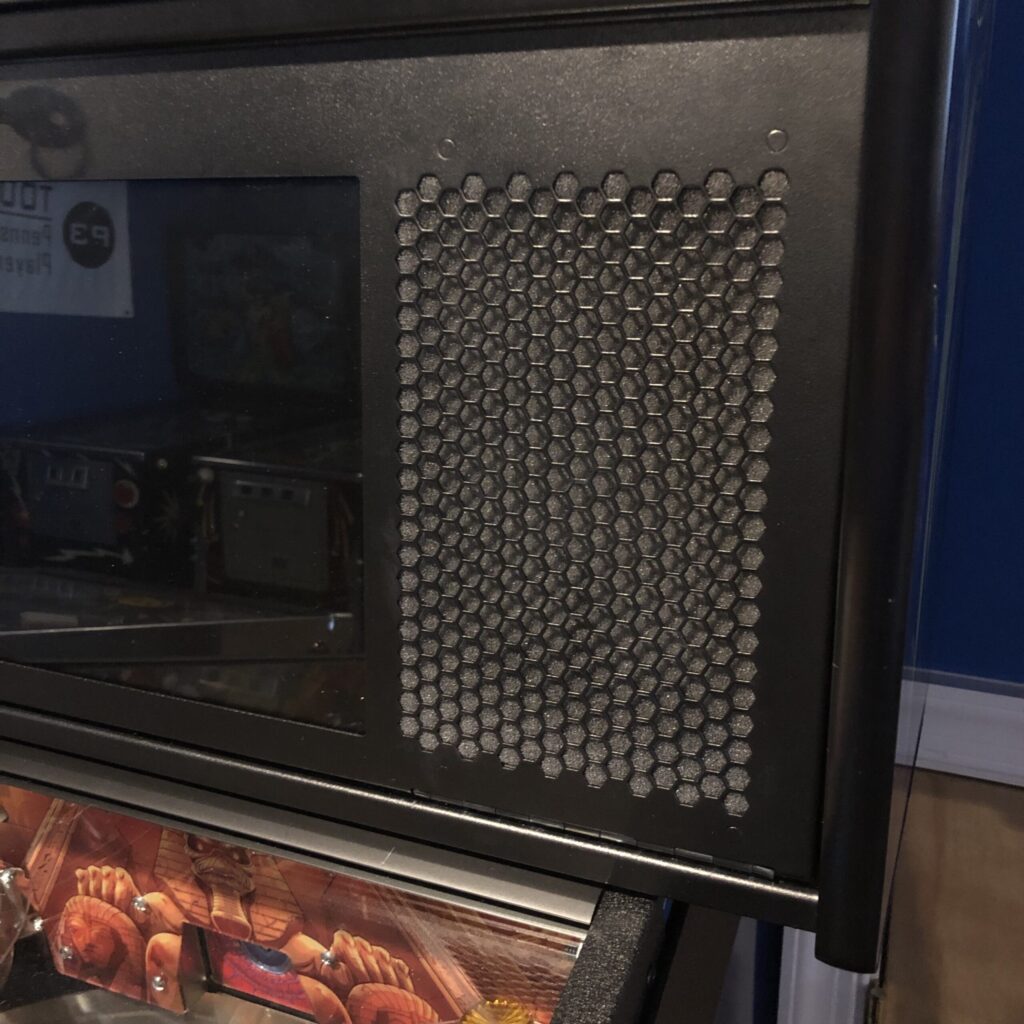
This is how the game will look when turned off.

And this is the amazing look you will get with the game turned on!
